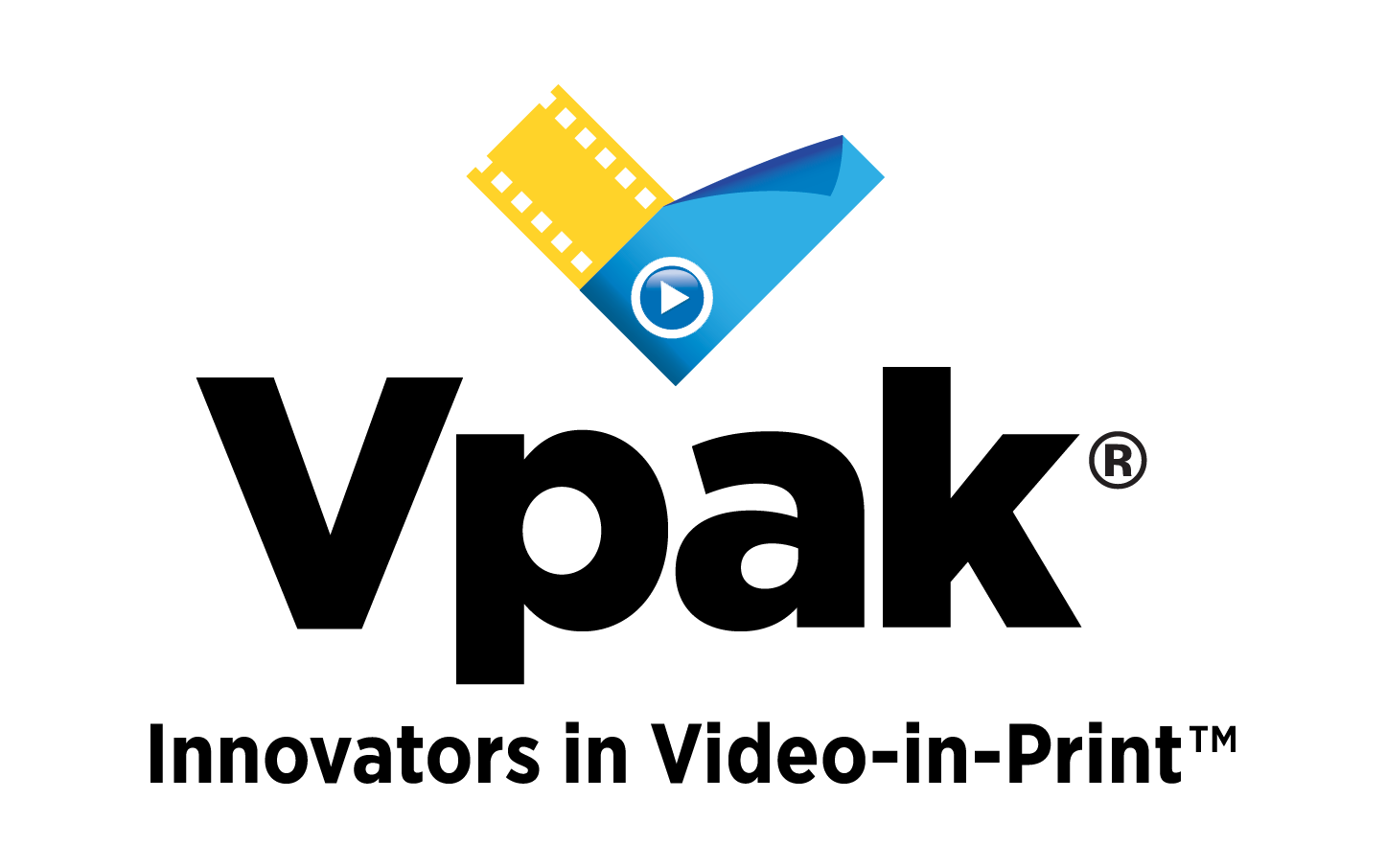Video is at the heart of every live stream. Choosing the best video switcher can be a difficult decision since most customers do not have a comprehensive overview of what they are looking for. However, we completely understand this concern and we believe we can make it easy for you to decide. Elgato Stream Deck, Yolobox & Black ATEM Mini are of those types which every streamer aspires to own. Therefore, when it comes to opting for one of them, you might yourself in a tough spot. We want to make it easier for you through this post.
Things to consider while buying the best video switcher
Although there is a lot to consider, you can easily go through these specifications to have a brief overview of what you are looking for:
1. Input
If you want to stream from numerous cameras, this is the way to go. That’s why a video switcher is essential for connecting many video input sources. If you’re a beginner or have a simple live production setup, two to three inputs can be enough for you. Consider investing in a switcher with four or more inputs if you manage a brand that goes live frequently or maintains a high-end video production setup.
It’s also crucial to pay attention to the input type. Whether you need SDI, HDMI, or WiFi inputs, your video switcher should be able to accommodate them. To accommodate future requirements, you can also utilize a switcher that includes all three types of connections.
2. Output
When picking a video switcher, the output is just as critical as the input (if not more so). Aside from providing a preview, the output has an impact on the quality of a live broadcast – especially if it permits several previews on a single screen. You may easily and quickly select the angle you wish to go live with when you can see the subject from several perspectives.
3. Video Quality
To amaze their viewers, all live broadcasters strive for good visual quality. The good news is that most switchers now support video resolutions of up to 1080p. Some even allow streaming in 720p and 1080i. You can choose a video switcher based on the quality you desire.
4. LCD Screen
It’s impossible to talk about the brilliance of a video switcher without mentioning the availability of an LCD screen. You can preview your videos on the switcher thanks to an embedded LCD screen. Touchscreen capability is available on some LCD screens, allowing you to control the switcher directly from the screen.
5. Effects
When picking a video switcher, the output is just as critical as the input (if not more so). Aside from providing a preview, the output has an impact on the quality of a live broadcast – especially if it permits several previews on a single screen. You may easily and quickly select the angle you wish to go live with when you can see the subject from several perspectives.
6. Buttons
If you need more than simply button controls, some manufacturers offer apps that allow you to control your device from your phone, computer, or tablet. Furthermore, some advanced models include voice control technology, which means that all you have to do is speak to complete the activity.
7. Price
The price of a video switcher, like most other considerations, has a significant impact on the purchase choice. If you’re on a tight budget, basic video switchers are a wonderful option. If money isn’t an issue, a high-end model with effects and extensive settings is easy to come by.
Blackmagic ATEM Mini vs Elgato Stream Deck vs YoloLiv YoloBox
Blackmagic ATEM Mini |
Elgato Stream Deck |
YoloLiv YoloBox |
|
Input |
4 | USB 2 | 2 x HDMI Input |
Output |
2 | None | 1 x HDMI Output |
Video Quality |
1080p60 | 720p & 1080p video at 60fps | 1920 x 1080p up to 60 fps |
LCD Screen |
1366 x 768 | None | None |
Effects |
Advanced Chroma Key | Multiple Effects | Multiple 3 Streams |
Buttons |
Rubbery feel/Best Quality | 15 – Maximum number of buttons | On – Screen Buttons |
Price |
$295 | $150 | $898 |
Blackmagic ATEM Mini
Read the full Blackmagic ATEM Mini review here – all models compared
ATEM Mini (read our full ATEM review here) includes four HDMI inputs and an intuitive, user-friendly design that allows anyone to live stream multi-camera productions online using services and applications like YouTube, Facebook Live, and even Skype. Simply connect four high-definition HDMI inputs for live switching cameras, PCs, or game consoles. There’s a built-in DVE for fun picture-in-picture effects, broadcast-quality transitions, upstream and downstream keyers for removing blue and green screen backgrounds, a downstream keyer for superimposing custom graphics, audio inputs, a mixer, and more. ATEM Mini has a USB output that functions as a camera, allowing you to connect to any video software. For projectors, there’s also an HDMI video out.
Pros:
- The setup is simple.
- Options for quick recording and streaming.
- Multi-view is fantastic.
- There are plenty other possibilities.
Cons:
- Initial setup necessitates the use of a computer.
- Unless you link it to a laptop and share your WiFi connection with it, there is no WiFi for streaming.
Elgato Stream Deck
Read the Full Elgato Steam Deck Review here
If you’re an online broadcaster that uses Elgato Game Capture, OBS, Twitch, Twitter, TipeeeStream, XSplit, YouTube, Mixer, and other platforms, the Stream Deck from Elgato Systems can help you optimise your setup. The Stream Deck connects your tools and helps to detect scenes, media, and audio sources automatically, allowing them to be controlled with a single keystroke. You can configure 15 LCD keys to perform a variety of tasks, and a one-touch, tactile operation lets you switch scenery, open media, adjust music, and more. GIFs, photos, movies, audio samples, and intro and outro graphics can all be used to personalise streams. MacOS 10.11 and later, as well as Windows 10, are supported by the Stream Deck (64-bit). An integrated USB 2.0 cable is used to connect to your host system. Finally, the Stream Deck comes with an adjustable stand for convenient access.
Pros:
- Elegant and compact design
- 15 LCD buttons that can be programmed
- Simple to use
- Has a Twitch integration and is highly customizable.
- Elgato says that there will be more integrations in the future.
Cons:
- Expensive
- For novice streamers, it’s an unneeded extravagance.
- USB 2.0 cord is really short.
- There isn’t any official XSplit support.
- It’s a painstaking process to design a stand.
YoloLiv YoloBox
Read a full review of YoloBox models here – all models compared.
The YoloLIV YoloBox Portable All-in-One Multi-Camera Live Streaming Encoder, Switcher, Monitor, and Recorder has an LCD touchscreen for control and can simultaneously broadcast to three platforms. Connect up to 6 video sources to a local area network (LAN) through Wi-Fi, Ethernet, or LTE (LTE connection requires SIM card and data plan not included). The big touchscreen display shows both the streaming image and the input streams; the LCD display also shows the control interface, which allows you to switch between the several information sources with a touch.
The YoloBox supports 720p and 1080i/p input resolutions, as well as 540p, 720p, and 1080p60 streaming utilising the H.264 codec. Custom RTMP settings can be used to stream to YouTube. Use a 4G cellular network like Verizon, T-Mobile, or AT&T to stream. The YoloBox has an HDMI out port, allowing you to view your broadcast on an HDMI device locally. It also offers a distinct headphone audio out and a line-level audio input. Using the built-in SD card port, you can record your stream straight in.mp4 format to an optional SD card up to 128 GB in capacity.
Pros:
- Having an all-in-one device eliminates the need to purchase a lot of other equipment.
- It has a lot of built-in functions and is always getting better thanks to software updates.
- Streaming simultaneously to various locations (YouTube, Facebook, and Twitch).
Cons:
- Difficult to operate once live; it’s best to prepare all visuals ahead of time.
- When solo-streaming, using a touchscreen can be challenging because you must always glance down at the screen.
- Graphics can’t be customised (though these are planned in a software update).
Other Factors To Consider While Buying the Best Stream Deck
We have also combined some other points which we believe would be helpful to you for opting for a great stream deck. These characteristics add another good understanding to one’s decision for choosing the best stream deck.
- Sustainability
- Professional Quality
- Usability – Easy to configure and utilize
- Adaptability
- Market Value
Conclusion
When it comes to the finest video switchers for live streaming, you can find some fairly useful tools. The ATEM Mini allows you to switch up to 8 high-quality video camera inputs live for awe-inspiring visuals, and since it’s Blackmagic, you know it’s straightforward to set up and operate. Additionally, you may connect a computer to display PowerPoint slides, a mobile device or tablet to display, and even game consoles to connect. It’s a studio and play gadget if it’s Yolobox. It allows you to encode, switch, monitor, and record while watching Full HD Live Streams. Finally, if it’s Elgato, you can programme 15 LCD buttons to execute a range of activities, and you can alter scenery, access media, modify music, and more with a one-touch, tactile operation. So go ahead and finish your live stream rig with equipment that gives your live broadcasts a higher production value and makes them shine.
Frequently Asked Questions
What is a live switcher?
While live streaming, a video switcher is a device or software that allows you to switch between different cameras. Using more than one camera for your live stream helps it look more professional, especially if you’re broadcasting a live event or have more than one person on the stream.
Which Stream Deck is best?
While Elgato now offers a variety of products, the Stream Deck XL stands out as the most functional due to its large number of buttons. It features a rectangular design with 32 keys in an eight-by-four layout and measures 7.2 by 4.4 by 1.3 inches (182 by 112 by 32 millimetres).
Is a Stream Deck worth it?
The Elgato Stream Deck MK. 2 is well worth the money if you’re a professional streamer or someone who is always tinkering with visual and audio gear. Yes, it’s pricey, but it comes with a slew of useful features and simplifies the process of putting up a stream.
Is the Stream Deck XL worth it?
The Stream Deck Mini is a good starting place, but the Stream Deck XL takes things to the next level. The 32 keys of the XL are quite useful whether you’re a professional or enthusiast streamer, editor, or simply utilise a lot of macros or odd keyboard actions.